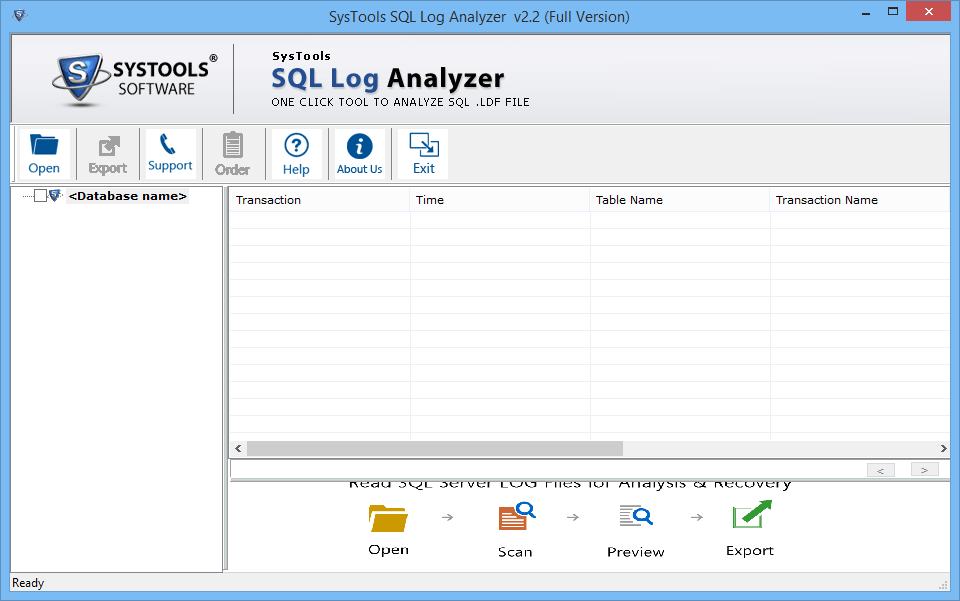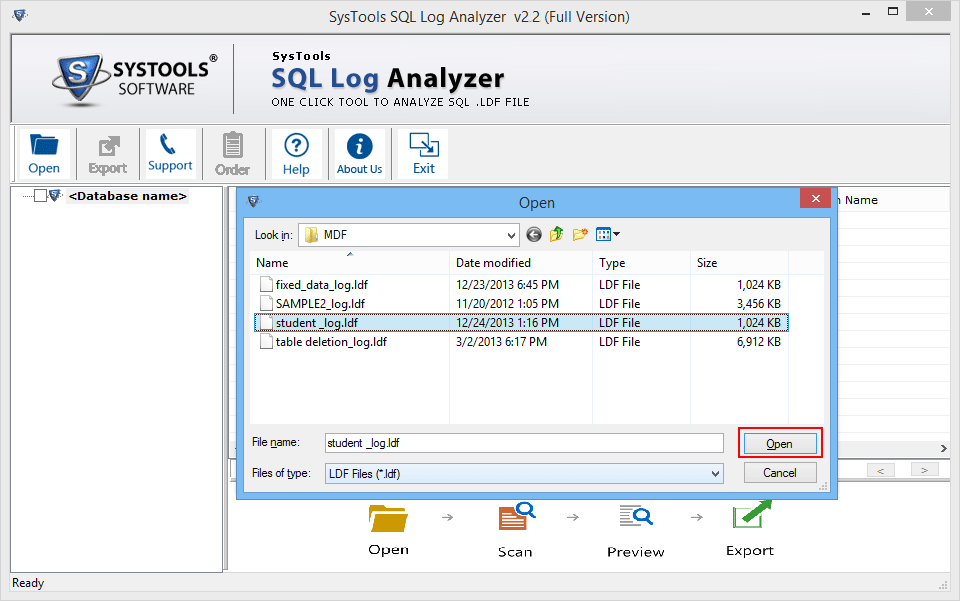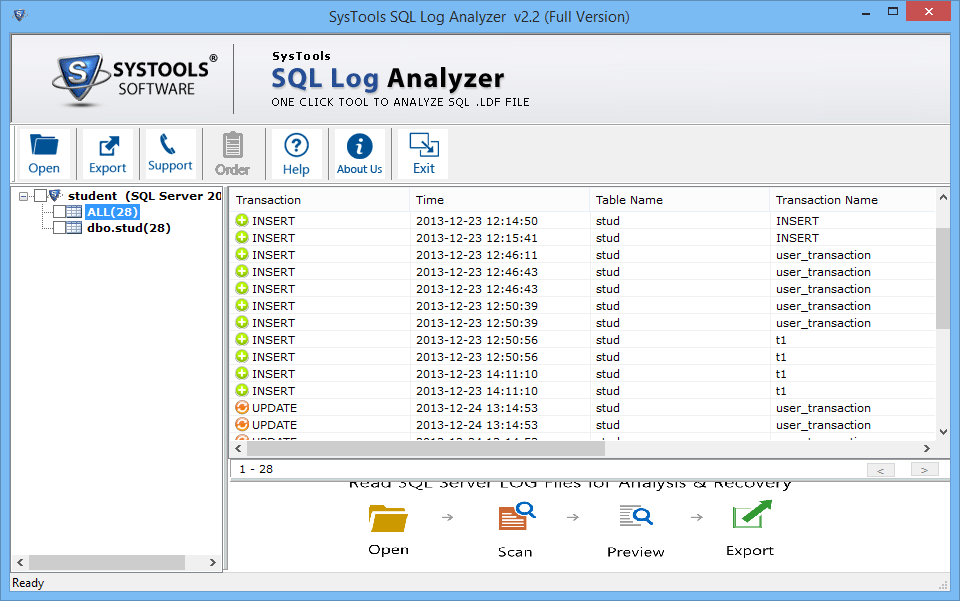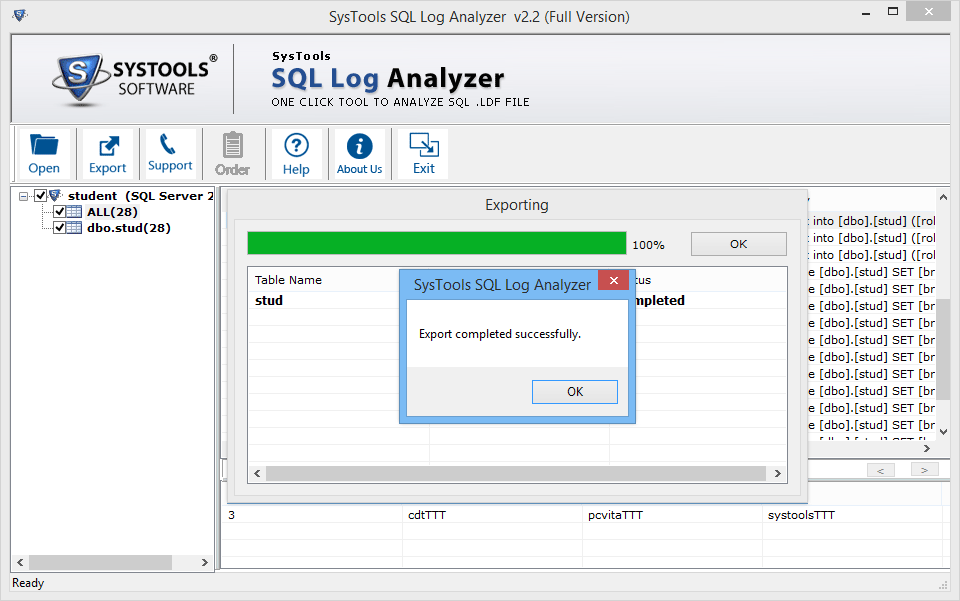SQL Log Analyzer
Analyze SQL Server transaction log file and recover corrupt or deleted SQL database with SQL Log analysis tool.

Analyze SQL Server Log Files With Details
Analyze SQL Server log files details including fields transaction date, table name etc. Tool allows users to read SQL Server transaction log that lets the users find out if any transaction is interrupted or damaged.

Quick Way For Transaction Scan
If any log shows the table corruption due to any non-required actions then, user can move on to execute process to recover corrupt SQL database for associated MDF file.

Export SQL Log Data As Per Need
Once the scan of logs for SQL database gets finished, SQL log analyzer tool permits to export log and associated SQL tables into SQL Server database, SQL Compatible script, and CSV file format.
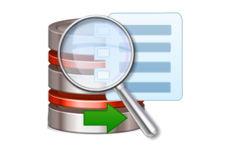
Full Preview Log Transaction
After SQL log scan, user can open SQL log file to get a view of SQL Server LDF file transactions taken place for different SQL tables within distinct databases. Afterwards users can perform SQL MDF table repair.

Permission to Scan Large LDF
SQL LDF viewer can analyze the large log file easily because, SQL LDF file reader is added with backend algorithms for quick analysis of multiple SQL transactions log files.

Finding Table Corruption Cause
SQL Log file reader can examine transactions done by different SQL commands like Delete, Update, Insert that makes users confident about the action due to which database table is damaged or altered.

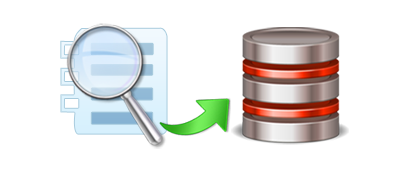
SQL log analyzer tool is designed by experts of organization to analyze SQL LDF files within minimal time investment. Instant scan of SQL transaction logs is helpful to examine databases for e-discovery purposes without investing manual efforts. If during scan, SQL log analysis tool finds any database table in suspected mode then, it will let the users repair damaged tables from corrupt SQL database.
It is better to find the cause behind SQL destruction through SQL Server log file viewer application. Restoring SQL databases after finding corruption takes minimal time, you can export log and SQL data file into three formats i.e. SQL Database, SQL Script, and CSV file. The process to view SQL transaction log data has its own importance for forensic database examination.

For better understanding of the tool to analyze SQL log file details, you can use the freeware version of SQL LDF file reader. The tool view SQL Server log file and enlists the proper information systematically. This freeware version of SQL Server log file viewer is restricted to save the log details and SQL tables but it lets the users better understand the functions integrated within the product. Preview of examined logs is permitted with SQL log analyzer free version.

Being sure about productivity of this SQL log examination tool you can confidently move on for licensed version, that will render facilitation to save log details as well as saving SQL tables those encountered with corruption. Afterwards you can repair the SQL tables according to your need. Three licenses named as Personal, Business, and Enterprise are available for this SQL log investigation tool.